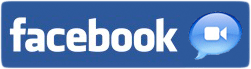 If you like to live on the bleeding edge of instant messaging, you may like to chat with your Facebook buddies by using your default Instant Messenger on a Mac: iChat. But wait, there are some pros / cons for this method:
If you like to live on the bleeding edge of instant messaging, you may like to chat with your Facebook buddies by using your default Instant Messenger on a Mac: iChat. But wait, there are some pros / cons for this method:
+ only one Instant Messenger for iChat, AIM, Jabber and MSN, Yahoo, etc. (using Jabber transports)
– you have to accept a request for each facebook buddy when he / she gets online for the first time
– as of now, no facebook buddy names get displayed in iChat, you have to name each of your facebook buddies by hand (each buddy gets an entry in your address book)
If you really wannt to dig into that and don’t want to wait for Facebook to implement Jabber instant messaging as they stated in early 2008, here’s how to do it:
setup Jabber / register account:
First we nee to register an Jabber account from JabbIM (it’s free). It’s highly advised to register using the free Jabber client Psi (Mac, Windows, Linux):
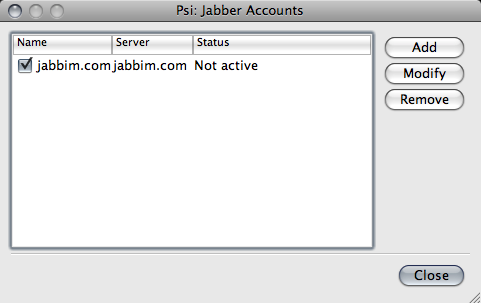
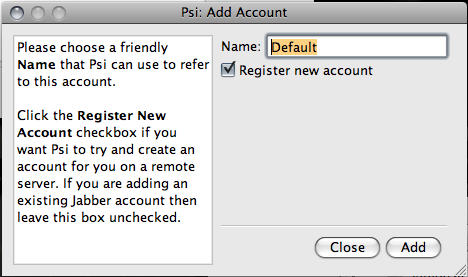
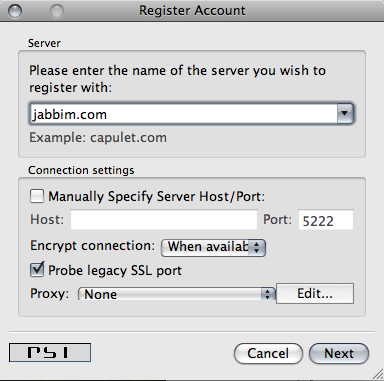
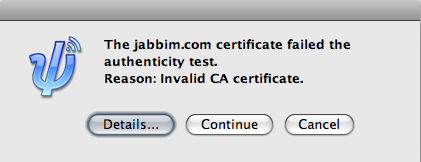
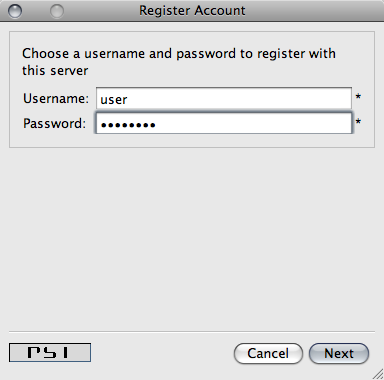
The next step is to configure the facebook gateway. Right-click on your jabbim server in your buddylist and select the menu item”service discovery”:
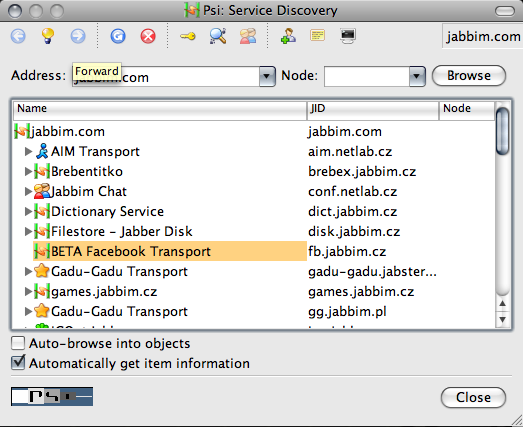
Now you have to enter your facebook username and password:

Now all your online facebook buddies get imported, most likely you have to accept lots of buddy requests. After that you can close Psi.
setup iChat:
Now you have to add your newly created jabbim account into iChat. A lot of jabber authorization request will show up, all of them have to be accepted:
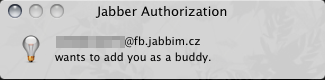
If you don’t like your buddies to show their facebook UID instead of their names, right-click on the buddy and select “show info”. Here you can enter either the name directly or choose a address book contact for this buddy.
From now on you can chat with your facebook buddies using iChat – one messenger, multiple protocols 😉
To make it more comfortable you should download and install Chax.