Um Netzwerk-Laufwerke mit Time Machine nutzen zu können, muss folgende Zeile im Terminal eingegeben werden:
defaults write com.apple.systempreferences TMShowUnsupportedNetworkVolumes 1
Nun kann man das Netzwerk-Laufwerk wie eine externe Festplatte in den Time Machine Einstellungen auswählen:
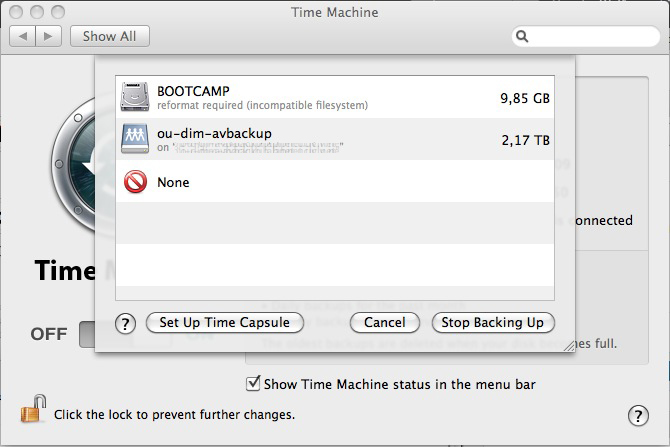 To enable Time Machine to use your network attached share type this in Terminal:
To enable Time Machine to use your network attached share type this in Terminal:
defaults write com.apple.systempreferences TMShowUnsupportedNetworkVolumes 1
Now you can select your network share in the Time Machine preferences: